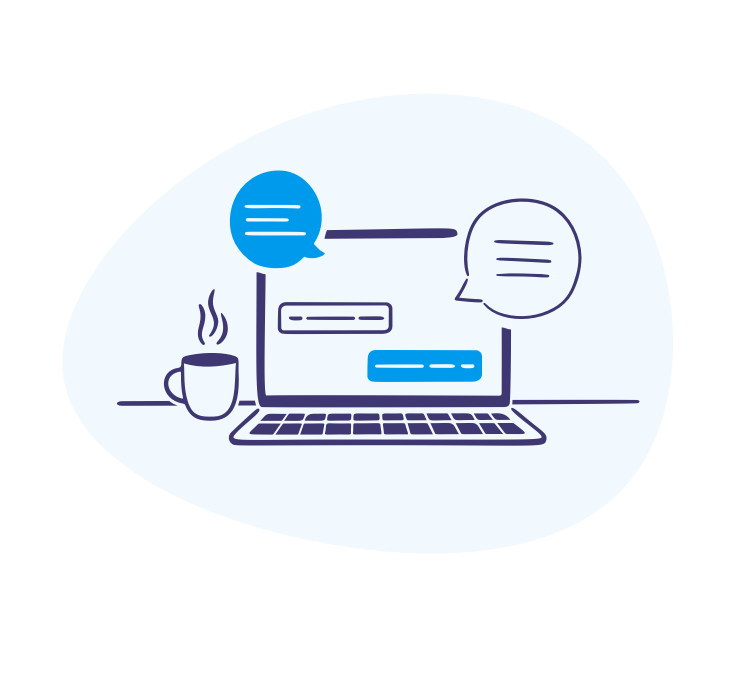

Two-way messaging
Text messaging conversations, without the complications
We won't ask for your card details
The two-way texting platform designed for businesses
SMS Messenger makes reaching your customers easier than ever. It’s designed for busy businesses, who need to get two-way conversations up and running — without the hassle. That’s why SMS Messenger has all the important features, without any of the fluff.
Enjoy quick fire text chats backed by our 232+ global network connections. You can build simple auto-responders and replies.
Set up templates or add emojis. Find, filter and close conversations. All from the same Dashboard.
Quick-fire two-way communication
with conversational texting
Strike up a conversation with customers or your team. Then, get replies and solve problems super fast. See how our customers use two-way SMS Messenger.
Two-way SMS for customer experience
Be where your customers are — on text. 60% of people want to send SMS to your business. With SMS Messenger, it’s easy to give your customers the best experience. Without investing big in complicated tech.
Keep your customers — and your customer service team — happy:
- See all your customer conversations in one inbox.
- Close or open chats so you know who’s waiting for a response.
- Send special offers by text, based on previous conversations.
- Set up automatic text responses to common questions.
- Save some budget, all incoming messages are free.
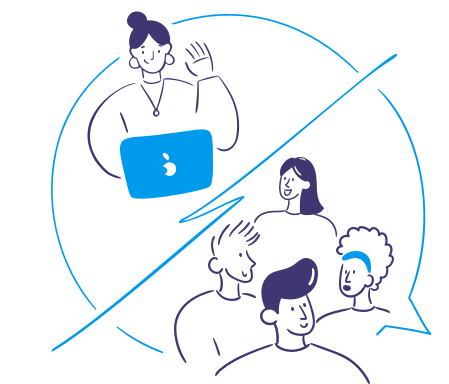
Easy appointment reminders
Plans change. But, you don’t need to wear the cost of no-shows. Make it easy for your customers to change or cancel bookings via conversational SMS. It’s another way to keep your customers smiling.
Set up reminder texts and confirm bookings, seamlessly.
Here’s how:
- Create templates so you can fire off reminders in minutes.
- Use automations or integrations to create automatic SMS reminders.
- Include a link for easy rebooking using our link shortening tool.
- Keep your office phone lines open. Answer questions from customers who are rescheduling by SMS.
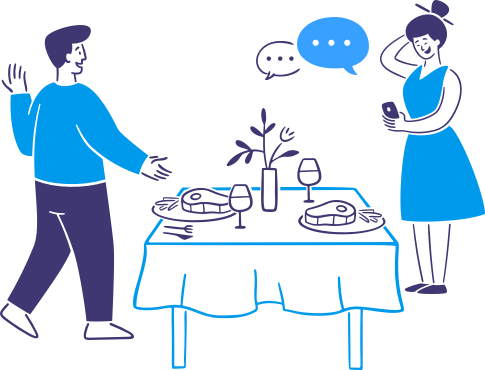
Two-way messaging for teams on the move
Typing messages to your team on your mobile? Not anymore. With SMS Messenger, you can catch your team wherever they are — without the texting thumb. Type texts from the Dashboard and save time.
- Update your employees with urgent internal news, memos and more.
- Encourage the team to ask questions by SMS. And, send quick fire responses.
- Search for employee communication or chat history, easily.
- Create templates for onboarding texts or regular communications.
- Use emojis to keep employee communication friendly and on-brand.
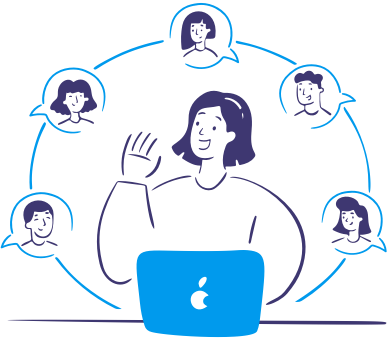
Powerfully simple conversational text messaging
Keep all chats together
Rapid-fire conversation
Ditch the learning curve
Everything you need — no fluff
Control the volume on notifications
Automations made easy
A two-way SMS service that’s made for businesses

Direct routes for lightning-fast delivery
Keep the conversation flowing. Make sure your messages are delivered on time via our reliable, direct routes.

Always on support.
Got questions? Start a chat. There's always friendly online support for quick, efficient help. No bots, just real humans.

Always pay as you go
You’ll only ever pay for messages sent, not the size of your contact list. Plus, customer replies are always free — bonus.
Join the conversation — see what our customers are saying
Frequently asked questions about two-way messaging
Can you reply to a text message from a business?
Usually, you can reply. However, some businesses do use systems or numbers that don't accept replies. For example, if a business is using a name instead of a number as their Sender ID, you won’t be able to reply.
We might be biased. But it’s a great experience for customers and employees when businesses use tools like SMS Messenger that enable replies.
What is two-way SMS messaging?
Two-way text messaging messaging is a style of business text messaging. Send and receive text messages for conversations — with customers, leads, or even team members. Two-way messaging lets recipients reply and interact with the sender. And thanks to rapid-fire text messaging, you can keep the conversation going in real time. That’s why we call it conversational SMS.
What is one-way and two-way SMS?
Add a new dimension to your one-way messaging. Traditionally you would send message campaigns online, and not expect replies. Two-way messaging makes it more interactive. Receive replies, questions, and feedback from customers, giving you the opportunity to actively engage with your customers. Instead of just sending a broadcast.
Can businesses automate two-way SMS messaging?
Sure can. Set up automated responses with SMS rules in the ClickSend Dashboard. All messages will be organized within a single thread.
How can two-way SMS messaging improve customer engagement?
Solve problems and answer questions fast, because better response time means happier customers. With quick fire texting, you can address concerns fast. Which helps to build a loyal community of repeat customers.
Or you can set up your SMS Messenger to fire off instant responses to common questions thanks to our automations.
How much does a two-way SMS platform cost?
Choose an online SMS gateway that is pay-as-you-use and offers free replies, for the best value conversational SMS pricing around.
Can you measure how effective two-way SMS is?
Absolutely.
- Looking to reduce the number of customer support tickets? Use two-way messaging and compare the number of open tickets before and after.
- Need your team to respond faster when on the road? Watch response times plummet with conversational SMS.
- Want more sales on your online store? Send text messaging marketing campaigns to your contacts. Then improve your conversion rate with fast responses to questions about sizing, delivery and returns.
Get chatty with SMS Messenger
Choose the SMS platform that 90,000+ companies trust.
Get started with your free trial today.


